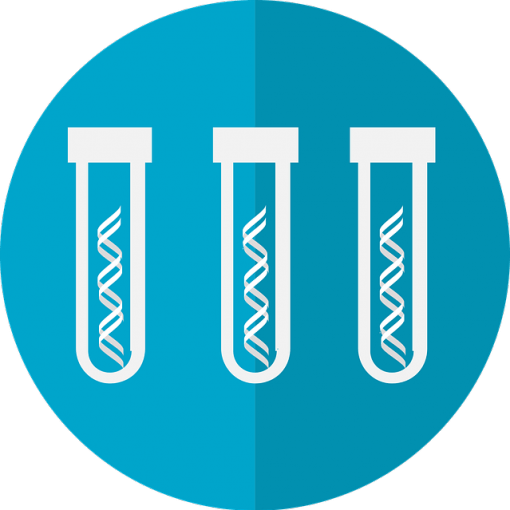When I first started building my site, I often wondered if I was choosing the right technology. I would frequently check other site setups using BuiltWith, which helped me discover and adapt to better solutions.
I’m sharing my current website setup in the hopes that it might guide others in selecting the best solutions for their needs.
Technology Profile


Web-based email, calendar, and documents for teams. Renamed to Google Apps for Work, but now known as G Suite From Google Cloud.

Plugins
iThemes Security is the #1 WordPress Security Plugin
iThemes Security (formerly Better WP Security) gives you over 30+ ways to secure and protect your WordPress site. On average, 30,000 new websites are hacked each day. WordPress sites can be an easy target for attacks because of plugin vulnerabilities, weak passwords and obsolete software. Most WordPress admins don’t know they’re vulnerable, but iThemes Security works to lock down WordPress, fix common holes, stop automated attacks and strengthen user credentials. With advanced features for experienced users, our WordPress security plugin can help harden WordPress.
Yoast SEO: the #1 WordPress SEO plugin
Need an SEO plugin that helps you reach for the stars? Yoast SEO is the original WordPress SEO plugin since 2008. It is the favorite tool of millions of users, ranging from the bakery around the corner to some of the most popular sites on the planet. With Yoast SEO, you get a solid toolset that helps you aim for that number one spot in the search results. Yoast: SEO for everyone.
Yoast SEO does everything in its power to please both visitors and search engine spiders. How? Below you’ll find a small sampling of the powers of Yoast SEO:
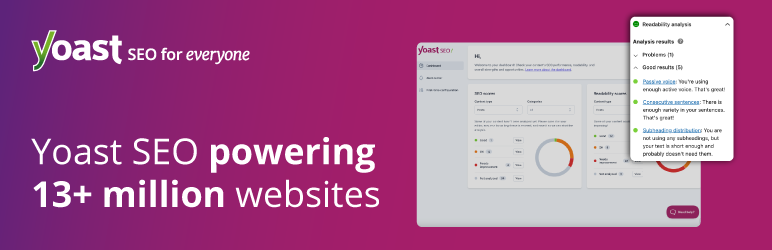
Google Analytics Dashboard for WordPress
Google Analytics Dashboard for WP (GADWP) is a free, featured plugin that brings Google Analytics reports into your WordPress site.
This plugin uses a set of comprehensible reports to make your Google Analytics data easier to understand. A powerful widget with custom reports provides key analytics insights in your Administration Dashboard, while in-depth Page reports / Post reports allow further segmentation of your analytics data, providing performance details about your posts and pages.
The tracking component of this plugin will automatically install Google Analytics on your website by inserting the required tracking code in all your webpages.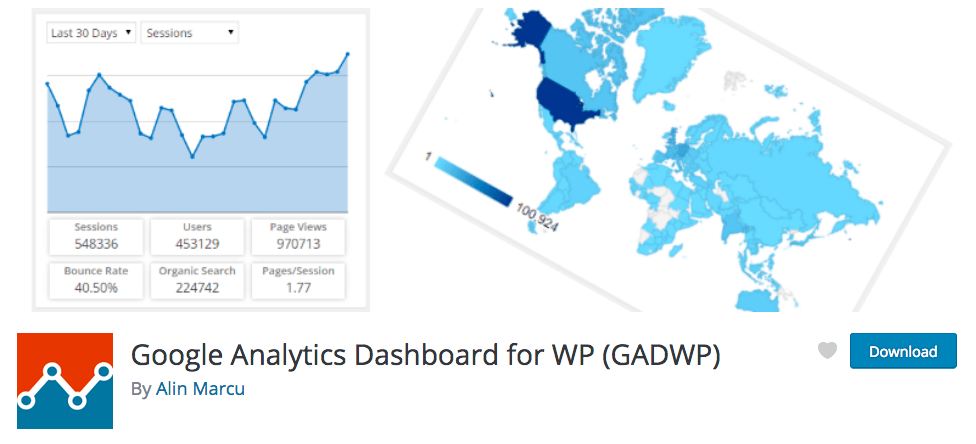
Development

Why use a task runner?
In one word: automation. The less work you have to do when performing repetitive tasks like minification, compilation, unit testing, linting, etc, the easier your job becomes. After you've configured it through a Gruntfile, a task runner can do most of that mundane work for you—and your team—with basically zero effort.