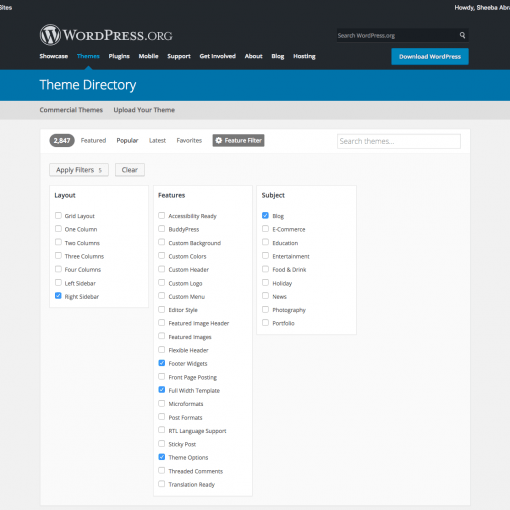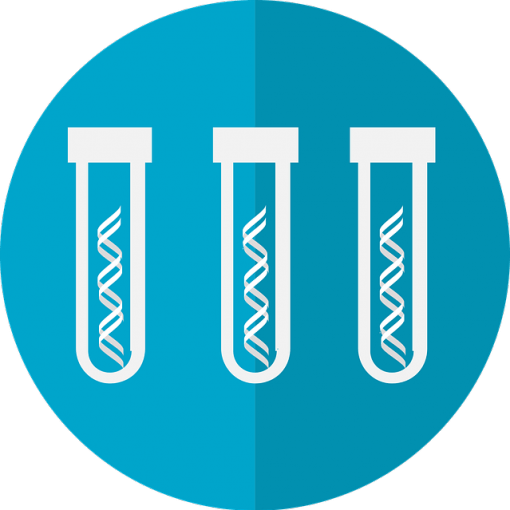Basic User Level Resources
Good Free Themes
Zerif LITE is a free one page WordPress theme. It's perfect for web agency business,corporate business,personal and parallax business portfolio, photography sites and freelancer.Is built on BootStrap with parallax support, is responsive, clean, modern, flat and minimal. Zerif Lite is ecommerce (WooCommerce) Compatible, WPML, RTL, Retina-Ready, SEO Friendly and with parallax, full screen image is one of the best business themes.

Demo Link : http://themeisle.com/demo/?theme=Zerif%20Lite
Sydney is a powerful business theme that provides a fast way for companies or freelancers to create an awesome online presence. Sydney brings plenty of customization possibilities like access to all Google Fonts, full color control, layout control, logo upload, full screen slider, header image, sticky navigation and much more. Also, Sydney provides all the construction blocks you need to rapidly create an engaging front page.

Download Link : https://wordpress.org/themes/sydney/
Demo Link : http://demo.athemes.com/themes/?theme=Sydney

Moesia is the business theme you need in order to build your presence on the Internet. Choose from eleven predefined blocks and build the homepage that best suits your company. Each of the homepage blocks can have a parallax background image and its own set of colors. Moesia also features a selection of Google Fonts, two types of layouts for the blog page, cool animations and effects, a parallax header and much more.
Demo Link : http://demo.athemes.com/moesia/
Evolve is proudly one of the best free WordPress themes. It's built on a solid framework with focus on details and usability which move this theme to the next level, we are not afraid to say to PREMIUM one. Standard of this theme is not only settings of many theme options but its flexibility which let you build any website of your needs - if it's just a blog, e-shop, magazine or any business page. Prebuilt demo layouts with DRAG & DROP builder will let you create new beautiful websites within few minutes! New way of website building has a name - evolve

Download link : https://wordpress.org/themes/evolve/
Demo link : http://demo.theme4press.com/?theme=evolve
Spacious is an incredibly spacious multipurpose responsive theme coded & designed with a lot of care and love. You can use it for your business, portfolio, blogging or any type of site. It has 4 page layouts, 2 page templates, 4 blog display types, 13 widgets areas, 5 custom widgets focusing on business template, awesome slider, primary color option to match your logo & website, boxed & wide layout, light & dark color skin, translation ready and many more. You can get free support in https://themegrill.com/support-forum/

Download Link :https://wordpress.org/themes/spacious/
Demo Link : http://demo.themegrill.com/spacious/
Vantage is a flexible multipurpose theme. Its strength lies in its tight integration with some powerful plugins like Page Builder for responsive page layouts, Meta Slider for big beautiful sliders and WooCommerce to help you sell online. Vantage is fully responsive and retina ready. Use it to start a business site, portfolio or online store.

Download Link : http://demo.athemes.com/themes/?theme=Sydney
Demo Link : https://siteorigin.com/theme/vantage/?action=demo#vantage
Astrid can help you to quickly create an awesome business website. All the features you need are waiting for you in this business theme: color options, fonts, full width header image, custom widgets, blog options and many other interesting and useful options.
Dowload Link : https://wordpress.org/themes/astrid/
Demo link : http://demo.athemes.com/themes/?theme=Astrid
Misc
Today, blogging is no longer only a hobby confined to a college dorm room. It can be used to publish all manner of content, from personal journals to corporate business magazines. This boom of online content creation has created new business models and job opportunities. Existing businesses use blogging to drive content marketing campaigns, while others use create business models with blogs at the center.
Read More : https://leavingworkbehind.com/start-blog/
Meetup groups are locally-organized groups that get together for face-to-face events on a regular basis (commonly once a month).
Anything that brings together 2 or more people to share their WordPress experiences counts — there’s no minimum number of attendees or required format.
These events (commonly referred to as meetups, which can be confusing since people often use the same word to describe the group itself) take many formats:
- presentations/lecture series,
- hackathons,
- social gatherings,
- workshops,
- co-working,
- running a WordPress help desk,
- contributor sprints/drives, and others.
WordPress Meetups : https://www.meetup.com/topics/wordpress/
Pune WP Meetup Group : https://www.meetup.com/Pune-WordPress-Knowledge-Exchange/
Mumbai WP Meetup : https://www.meetup.com/WordPressMumbai/
Developer Resources
Links
Why have coding standards?
Coding standards help avoid common coding errors, improve the readability of code, and simplify modification. They ensure that files within the project appear as if they were created by a single person.
Following the standards means anyone will be able to understand a section of code and modify it, if needed, without regard to when it was written or by whom.
If you are planning to contribute to WordPress core, you need to familiarize yourself with these standards, as any code you submit will need to comply with them.

The four popular local servers are (not in any particular order):
- MAMP (Mac & Windows)
- WampServer (Windows)
- XAMPP (Windows, Mac, Linux)
- Varying Vagrant Vagrants (VVV – WordPress specific Vagrant configuration for Windows, Mac, Linux)
Your choice of a local server program will primarily depend on which operating system you run on your computer. There are a couple that work on multiple operating systems, and all will give you a solid local development environment.
An integrated development environment (IDE) is a software application that provides comprehensive facilities to computer programmers for software development. An IDE normally consists of a source code editor, build automation tools and a debugger.
Options available are Sublime 2/3, Netbeans, PHP Storm, Ellipse, ATOM..
I currently use Sublime and would recommend the following packages
- Theme Soda 3
- HTML-CSS-JS-prettify
- Phpcs
- Terminal
- SFTP
Setup of Netbeans for WordPress : http://wiki.netbeans.org/ConfiguringNetBeansProjectForWordPress
The idea behind WP-CLI is that it allows you to interact with, and manage, WordPress sites via a command line interface. According to the official documentation, it's a command line alternative to using the traditional WordPress admin user interface.
The command line approach makes sense as you can typically do things on a computer much quicker via the command line, and the WP-CLI is no different. If you've ever used the command line on Windows, or the Terminal on macOS, then you'll be right at home using the WP-CLI.
WP-CLI provides a command-line interface for many actions you might perform in the WordPress admin. For instance, wp plugin install --activate (doc) lets you install and activate a WordPress plugin:
$ wp plugin install user-switching --activate
Installing User Switching (1.0.9)
Downloading install package from https://downloads.wordpress.org/plugin/user-switching.1.0.9.zip...
Unpacking the package...
Installing the plugin...
Plugin installed successfully.
Activating 'user-switching'...
Plugin 'user-switching' activated.
Success: Installed 1 of 1 plugins.
Are you new to WordPress and unsure how to migrate a site manually? Do you want to start working locally but have no idea what tool to use and what needs to go where?
This session will talk about migration, local environments and how to connect everything together to find your perfect developer workflow.
Topics Covered:
-Migration
-Local Environments
-Version Control
-WP-CLI (WordPress Command Line Interface)
-Plugins that make your life easier
8 Best WordPress Migration Plugins To Safely Move Your Site
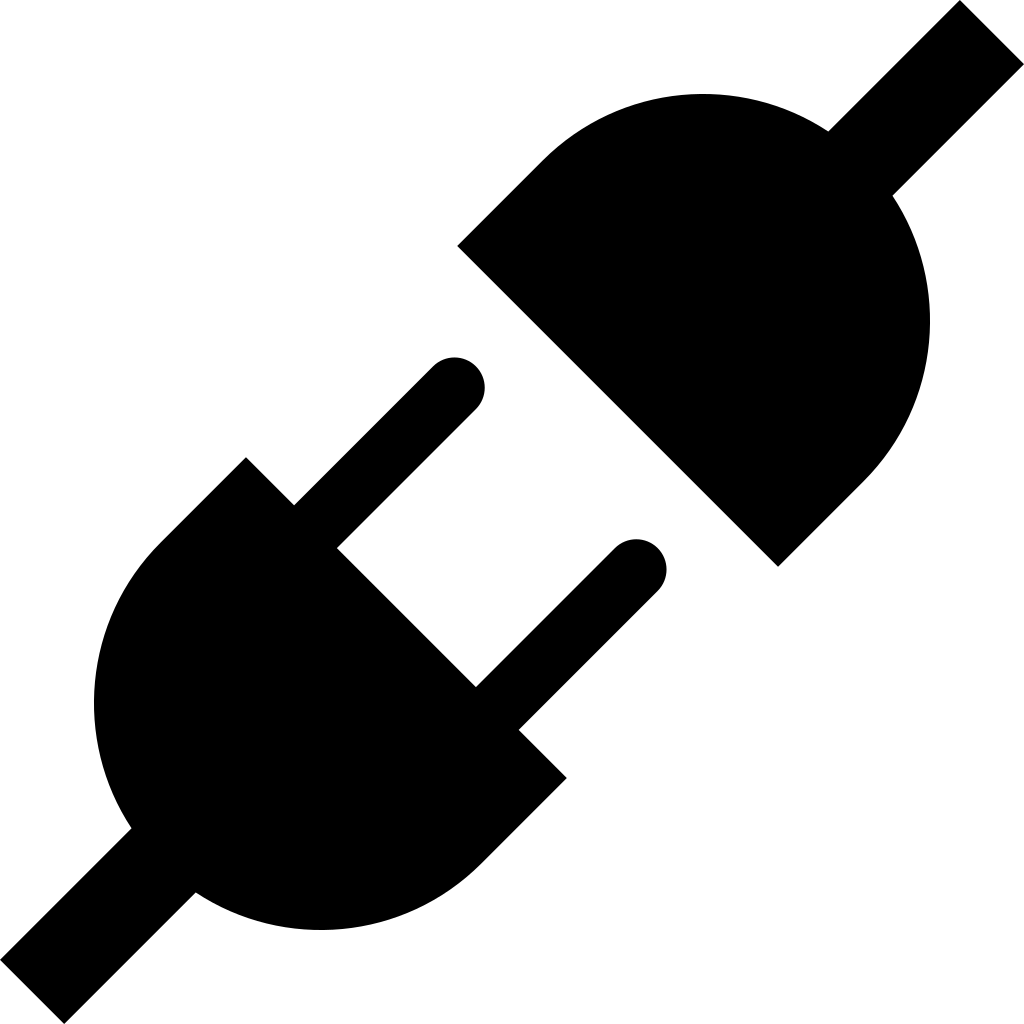 https://www.wpsuperstars.net/top-wordpress-migration-plugins/
https://www.wpsuperstars.net/top-wordpress-migration-plugins/
I use Migrate DB, as it simple and best for my need.
Want to know what's going on inside WordPress? How WordPress themes, core, plugin has been setup head towards the WordPress.org developer documentation
Home